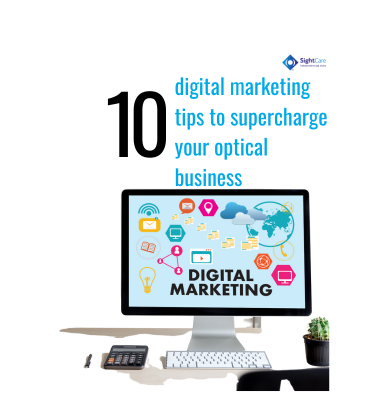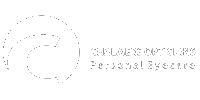We help Independent Optical Practice owners
to grow their business & thrive
If you are looking to:
GROW YOUR BUSINESS TURNOVER AND PROFIT
Maximise your business potential through 1-2-1 coaching and peer support groups.
Find out moreREGAIN CONTROL AND SAVE TIME AND MONEY
Tried and tested business growth tools and services to take your practice to the next level.
Find out moreFEEL STRONGER AND LESS ISOLATED
Our team is on hand to provide advice and support when you need it.
Find out moreBECOME PART OF A THRIVING OPTICAL COMMUNITY
Join a community of like-minded people supporting independent practice.
Find out more